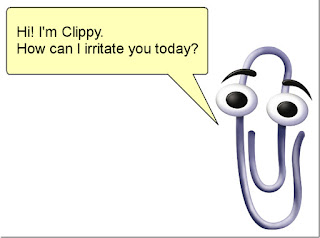The role of religion in morality has been discussed for many years. Richard Dawkins wrote about it in his book 'The God Delusion' and mentioned a study done by a Harvard professor of biology who investigated to see if atheists and theists had the same morality.
He proposed three scenarios and asked those involved in the study to make yes or no decisions in each case. There was no 'maybe' alternative. Non answers were deemed to be 'no' responses. The results failed to detect any difference between theists and atheists. This was taken to mean that morality is something we do by instinct and evolved with us long before there were religions.
Unfortunately, since Richard Dawkins wrote his book the Harvard professor involved in the research was discovered to be falsifying data and resigned his position in Harvard. That doesn't make the scenarios less valid but we need to repeat them to see if the results are the same. So here's the scenarios. You must choose yes or no to each one and any non-answer will be taken to mean 'no'.
Before you start we need to ask if you consider yourself to be religious. Yes/No
First scenario
A runaway train is heading towards five people on a railway track. They will be killed unless you switch the train onto another line. There's a single man on that line who will be killed if you do switch the train. You don't know any of the six people.
Do you switch the train and save five people but kill one person? Yes/No
Second scenario
You are by a muddy pond which is about waist deep. There's a small child drowning in the pond who you can easily save but in doing so you will ruin your trousers. You don't know the child.
Do you save the child and ruin your trousers? Yes/No
Third scenario
You are a transplant surgeon. In your waiting room you have six people. Five of them are very sick because they need different organs. They will die if a donor can't be found. You haven't been able to find a suitable donor. The sixth person is healthy and also a perfect match for all five patients. His organs can save them all.You don't know any of the six people and the sick people's organs are not compatible with each other..
Do you kill one healthy person to save five people who are sick? Yes/No
I suspect I know what you have chosen and it won't matter if you believe in a god or not. Yes/No answers in the comments please starting with your answer to 'Do you consider yourself to be religious?' Add any further comments on the next lines. I'll start you off:
My answers:
No, Yes, Yes, No.
I used my instinctive reaction for the last one and thereby sentenced five people to death instead of one. Scenario 1 is similar but I'm not near the individual to be killed.