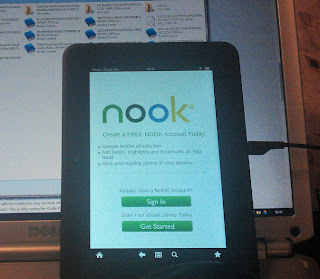Did you know the BBC has a number of websites which they don't make available to those of us in the UK?
Launched in February 2012 BBC Future was heralded as the new international technology, science, environment and health site from the British Broadcasting Corporation. If you try to access it in the UK (Link http://bbc.com/future ) you'll get this message:
It's not the only BBC site like this, you can't visit http://www.bbc.com/travel or http://www.bbcentertainment.com/ either.
Since the BBC is mostly funded by licence fees paid in the UK many people in the UK feel there's something not right about a BBC site which can't be viewed in the UK. As the Chief Executive of the TaxPayers’ Alliance said, "Those in Britain unable to access these services available to the rest of the world have every right to feel cheated."
The BBC are caught between a rock and a hard place though. It's a commercial website which earns money for the BBC through advertising; something the BBC is not allowed to do in the UK.
"Under the BBC’s Fair Trading rules commercial websites are not allowed to receive unfair promotion from the BBC’s public services. This prevents us from being able to provide Future content on BBC.co.uk," they say.
So how do we in the UK view these BBC websites?
I'm going to show you two methods. I'll use BBC Future as an example.Method 1 - using the Internet Wayback Archive
There's a very useful site on Internet which keeps a a record of web pages. It's called the Internet Archive Wayback Machine and is available at http://archive.org/web/ . The Wayback Machine archives all BBC pages and you can view their latest 'BBC Future' pages at http://web.archive.org/web/*/www.bbc.com/future This page lists all the days an archive has been made and you can usually click the latest one and interact with it just as someone outside the UK would. It's an easy method where you won't be bothered by adverts - they are not archived, but does have disadvantages. You seldom get today's pages; if you are lucky you will see yesterday's pages. Not all pages are archived and it's poor at viewing the multimedia.Method 2 - using a proxy server plugin
I use the ZenMate Chrome plugin. It's free and available from https://zenmate.io/home Instructions on the site will tell you how to install and use it. To view the BBC Future site Click the plugin icon and set your location to New York. Then turn ZenMate on and go to the BBC Future website (http://bbc.com/future) It's as simple as that. Everything, including multimedia and adverts will work. Just remember to turn ZenMate off when you are finished. Zenmate can cause some problems with some websites which detect proxy servers, so to get round that I also use another plugin for Chrome - One Click Extensions Manager . Using that you can instantly disable and enable ZenMate as required. A word of warning though - be careful to decline the other items offered with it.Enjoy those 'hidden' BBC websites but before you leave - let me tell you about two offers (OK - two shameless plugs):
1. Until July 2014 Shelia Chapman's book 'Blood of the Rainbow' is just £1.87. (US$2.99) This is an awesome paranormal suspense e-book with five star ratings.
2. Download a free copy of the book I co-author 'Immortality Gene'. It's a technothriller, romance, medical thriller, science fiction... a bit of everything. Even if you don't read it, it will help our ratings. Available at Amazon, iTunes, B&N and others FREE!